As you know, I LOVE my Roku, and we even have a new Roku Private Channel for all our shows! So, I am looking forward to these new options and ventures from Roku!
Roku Streaming Stick coming in October for $99, while mobile app adds AirPlay-esque streaming
Roku’s Streaming Stick was one of the most interesting home theater products at CES 2012, packing an entire streaming-video box into what looks like an oversized USB dongle.
There hasn’t been much news about the device since then, but Roku finally announced today that the Streaming Stick will be released in October for $99. That’s the same price as its flagship Roku 2 XS and, in fact, Roku says the Streaming Stick is largely a Roku 2 XS in a smaller enclosure.
The Streaming Stick is launching with 15 ‘Roku Ready’ TVs, including models from Hitachi, Apex, and Insignia. Those are far from top-tier manufacturers in the TV market, and the lack of compatible TVs will be the biggest challenge for the Streaming Stick. While the Streaming Stick doesn’t necessarily require a Roku Ready TV, it does require an MHL port, which only a handful of TVs currently support.
There are some differences between the Streaming Stick and the Roku 2 XS. The Streaming Stick actually has double the internal memory of the Roku 2 XS for storing channels, coming in at 512MB. The included remote for the Streaming Stick also works using Wi-Fi Direct, instead of Bluetooth, which Roku claims significantly increases battery life and works better with the Streaming Stick’s placement behind a TV. Also to deal with that backside placement, the Streaming Stick also supports dual-band Wi-Fi, rather than the single-band antenna included on the company’s latest boxes.
In addition to the Streaming Stick, Roku also announced today that Vudu is coming to all Roku 2, Roku HD, and Roku LT boxes. That’s one of the last major streaming-media apps that Roku did not support, giving owners another top-tier streaming-movie store besides Amazon Instant. For those keeping score at home, Roku still doesn’t have a YouTube channel, which continues to be puzzling considering how many other Smart TV devices the service is on.
Rounding out Roku’s announcements is a significant update for the company’s mobile app. The major new feature is called ‘Play on Roku,’ which lets you stream music and photos stored on your phone or tablet straight to your Roku. It’s Roku’s answer to the Apple TV’s AirPlay, except it works with both Android and iOS devices.
It worked quite well in the private demo I saw yesterday, with cover art and artist information displaying on the TV for music, as well as the ability to cue up songs underneath slideshows. It’s not as flexible as AirPlay since it doesn’t work with third-party apps, but it adds functionality a lot of Roku fans were looking for. (On a side note, ‘Play on Roku’ is a curious name for the feature, given the company’s rocky relationship with the PlayOn media-streaming software.)
In all, it’s an impressive trio of announcements that should help keep Roku’s boxes in tight competition with the ever-improving Apple TV.”



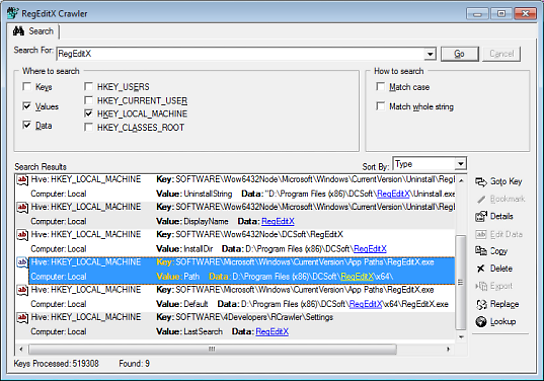
 This week’s GSotW is AWESOME! Can you say, “Life-saver?” Dewd! PCs these days come with all kinds of what we old time computer geeks call “crapware”… bloated, evil, sometimes even malicious malware that vendors pay PC OEMs (Original Equipment Manufacturers) to imnclude on thier systems before they roll out of the plant. They slow down the new fast PCs like they were running through muck! But, with this great free tool (for which there is a purchased commercial version that is reasonably priced as well) for can clean your new (or old) PC an make it “lean and mean!”
This week’s GSotW is AWESOME! Can you say, “Life-saver?” Dewd! PCs these days come with all kinds of what we old time computer geeks call “crapware”… bloated, evil, sometimes even malicious malware that vendors pay PC OEMs (Original Equipment Manufacturers) to imnclude on thier systems before they roll out of the plant. They slow down the new fast PCs like they were running through muck! But, with this great free tool (for which there is a purchased commercial version that is reasonably priced as well) for can clean your new (or old) PC an make it “lean and mean!”