Geek Software of the Week: Eraser!
 So, you need to be SURE that files are COMPLETELY gone! Super secret files that NO ONE should ever see! The formula to Coca-Cola! Sure as that… now you can be sure!
So, you need to be SURE that files are COMPLETELY gone! Super secret files that NO ONE should ever see! The formula to Coca-Cola! Sure as that… now you can be sure!
Eraser – Securely Erase Files on Your Windows System
“Eraser is an advanced security tool for Windows which allows you to completely remove sensitive data from your hard drive by overwriting it several times with carefully selected patterns. Eraser is currently supported under Windows XP (with Service Pack 3), Windows Server 2003 (with Service Pack 2), Windows Vista, Windows Server 2008, Windows 7 and Windows Server 2008 R2.
Eraser is Free software and its source code is released under GNU General Public License.
Why Use Eraser?
Most people have some data that they would rather not share with others – passwords, personal information, classified documents from work, financial records, self-written poems, the list continues.
Perhaps you have saved some of this information on your computer where it is conveniently at your reach, but when the time comes to remove the data from your hard disk, things get a bit more complicated and maintaining your privacy is not as simple as it may have seemed at first.
Your first thought may be that when you ‘delete’ the file, the data is gone. Not quite, when you delete a file, the operating system does not really remove the file from the disk; it only removes the reference of the file from the file system table. The file remains on the disk until another file is created over it, and even after that, it might be possible to recover data by studying the magnetic fields on the disk platter surface.
Before the file is overwritten, anyone can easily retrieve it with a disk maintenance or an undelete utility.
There are several problems in secure file removal, mostly caused by the use of write cache, construction of the hard disk and the use of data encoding. These problems have been taken into consideration when Eraser was designed, and because of this intuitive design and a simple user interface, you can safely and easily erase private data from your hard drive.”
 Dewd! A ONE TB Thumbdrive! DEWD! Can haz??!
Dewd! A ONE TB Thumbdrive! DEWD! Can haz??! The “official” Windows 8 app is out for DropBox. It is a bit “under-whelming” right now, but I am sure it will improve over time. It does provide a screen to access your DropBox files.
The “official” Windows 8 app is out for DropBox. It is a bit “under-whelming” right now, but I am sure it will improve over time. It does provide a screen to access your DropBox files.


 OK, this is carrying the Internet addiction TOO far! Yeesh!
OK, this is carrying the Internet addiction TOO far! Yeesh! Do you have files that you can’t open and view, and/or read? Maybe you don’t have the right software for that file extension? Well, dewd, here you go! Free Opener, is, as the name implies, FREE, and will open 80 or more file types to view them!
Do you have files that you can’t open and view, and/or read? Maybe you don’t have the right software for that file extension? Well, dewd, here you go! Free Opener, is, as the name implies, FREE, and will open 80 or more file types to view them!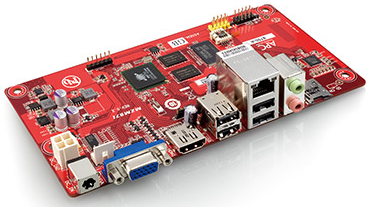 This is an article from May of 2012, so it is kinda old news, but it is the first I have seen of it. This looks like it would really be fun and geeky to play with!
This is an article from May of 2012, so it is kinda old news, but it is the first I have seen of it. This looks like it would really be fun and geeky to play with!