You can now visualize your diskspace, and get control over your drive and the space that you are using!
SpaceSniffer – Control Your Diskspace!
“SpaceSniffer is a freeWare (donations are welcome) and portable tool application that lets you understand how folders and files are structured on your disks. By using a Treemap visualization layout, you have immediate perception of where big folders and files are placed on your devices. Treemap concept was invented by Prof. Ben Shneiderman, who kindly permitted the use of his concept into this tool.
Start a scan process and see the overall situation. Bigger are the elements on the view, bigger are folders and files on your disk. You need more detail on a big folder? Just single click on it. The selected element will be detailed with its content.
Need more and more detail? Keep selecting elements and they’ll discover their secrets to you. Need a larger view of a small folder? Then double click on it, and it’ll zoom to the full extent of the view.
If you need to understand why no more free space is left on media, keep following bigger elements. Maybe you want to focus only on particular file types… ok. Just type the file type on the filter field (example: *.jpg) and press enter. The view will react and show you only JPEG files.
Want to exclude files? Then type a starting pipe before the filter (example: |*.jpg) and press enter. The view will show everything but JPEG files.
If you want to keep track of examined files you can tag them. Four colors are available. Just hover the mouse on a file and press CTRL+1 to tag it red. There are keys also for yellow, green and blue tagging. Use them as you wish. You can also filter on tags (example: :red will show only red tagges files, :all will show all tagged files and so on). You can also exclude tagged files (example: |:red will exclude all red tagged files)
Want to know if you have old files? Type the condition in the filter field (example: >2years) and the view will react accordingly.
You can also filter on file size, file date and combine all filters
(example: *.jpg;>1mb;<3months;|:yellow)
Once you have your result, you can produce a textual report by using the embedded Export Module. You can even customize the report layout to match your needs.
Why another disk scanning utility?
I must admit, in past years I looked for long time to a quick and easy way to analyze my disks space occupation. Found many products, some free some commercial but I never accustomed to anyone of them. It’s only a matter of taste but… since my work is not to analyze disk space all the day, for this annoying task I wanted a software that does not need to be re-learned every time I run it. Everything should be directly accessible. In my opinion, if I wonder what is the meaning of a button, then that button should be removed. This is the need that urged me to program SpaceSniffer.
SpaceSniffer tries to be intuitive. Moreover it has some graphical effects. Maybe people think they’re useless. I think they help to understand what’s happening. The zoom in/out effect for instance helps me to understand where i’m going. The blinking effect helps me understand what has been just scanned or what has changed under my eyes. I found them useful for me, and hope they can be useful for others.
Obviously, it’s a matter of taste. Sure there are people that cannot live without complex statistical functions and so. Maybe SpaceSniffer is too simplistic for them. But, if you don’t have much time to recover free disk space you’ll like a minimal interface.
Please don’t misunderstand: minimal interface does not mean simple program. The smart caching engine of SpaceSniffer is designed to permit navigation even during the scan process. More views can be opened on the same disk with different filters and different navigation paths, and a single scan will be performed. If the file system changes then SpaceSniffer reflects those changes even during a scan operation. In my opinion, the complexity of an application must not be visible to the user. Everything should appear simple and obvious. This is the target in the develop of SpaceSniffer.
So, there is plenty of disk analysis tools over the internet, each one has his own features and his own dignity. I hope that SpaceSniffer can be accepted for what it is: simple way to free space with minimum time expense.
There is a lot of room for improvements: suggestion are welcome!
In few words:
- Fast and easy to use
- Supports drag and drop
- Export module lets you produce customizable textual reports
- Intuitive structure layout, multiple views for different media
- Zoomable elements, navigate like a web browser
- The Windows folders and file popup menu is accessible by right mouse click
- It’s possible to restrict the view content by typing simple yet powerful filtering criteria
- Lets you temporary tag files with four different colors and perform filtering on them
- Different views of the same media can show differently filtered elements
- Customizable in geometry, colors, behaviors
- You can navigate even during the scan
- Smart cached scanning engine, multiple views, single scan
- You can refine a zoomed area by a secondary scan process, even with main scan active
- Reacts to file system events, keeps always in synch, warns you by blinking elements”
- Can scan NTFS Alternate Data Streams
- It doesn’t clutter your registry, only a plain XML configuration file
- It’s portable, no installation required, just put the executable somewhere and let’s go
- It’s freeWare (donations are welcome)



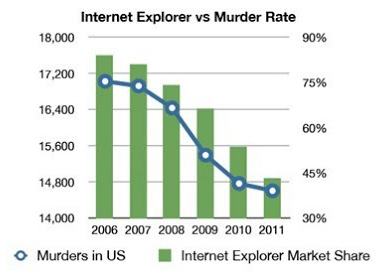 This statistic was on Chris Prillo’s Google+ feed. I have always suspected as much! Yeeesh!
This statistic was on Chris Prillo’s Google+ feed. I have always suspected as much! Yeeesh!