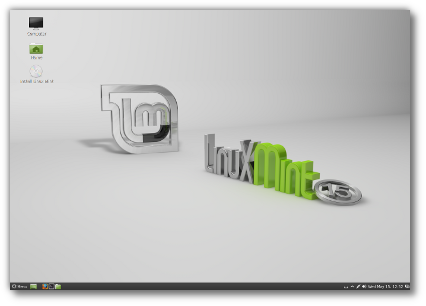 And… of course, it TOTALLY rocks! Best Linux desktop in existence (in my humble opinion!)
And… of course, it TOTALLY rocks! Best Linux desktop in existence (in my humble opinion!)
Linux Mint 15 Announcement
Here’s my buddy, Steven J. Vaughan-Nichols, take on it!
Mint 15: Today’s best Linux desktop (Review)
“As the years roll-by, every new update of Linux Mint impresses me more. Other desktop operating systems, such as Microsoft’s Windows 8 may abandon the tried-and-true windows, icons, menus, and pointer (WIMP) desktop metaphor. Others, such as Ubuntu with Unity try to keep some of the WIMP interface while expanding it for tablets and smartphones, but the Ubuntu-based Mint, with Cinnamon and MATE, has stayed true to the WIMP interface. As far as I’m concerned the latest version, Linux Mint 15, Olivia, is now not merely the best Linux desktop, it’s the best desktop operating system of all.
That’s not to say that if you’re a Windows 7 or Mac OS X Mountain Lion user you should start downloading Mint now. For desktop users Mint is better than Windows 8 and other new operating systems, such as Fedora 18 with GNOME 3.6, but it doesn’t knock the socks off older WIMP-based desktops. It’s just much better for experienced desktop users than the newer, user-hostile desktop interfaces as such as Windows 8’s Metro.
Why? The main reason is that Cinnamon, which is the Mint interface I chose to review rather than its close GNOME 2.x-based relative MATE, is designed for power-users who already know how to use a WIMP-style desktop. A Windows XP or 7 user who’s never touched Linux in their life will find Mint Cinnamon far more user-friendly than Metro.
You don’t have to take my word for it. You can download Linux Mint 15, which is now is a release candidate, and try it for yourself. Just keep in mind that thanks to Windows 8’s Secure Boot system lock-in, it’s very difficult to install any other operating system on a Windows 8 PC. The easily way of installing Mint, or anything else, on a Windows 8 is to use your PC’s Unified Extensible Firmware Interface (UEFI) settings to turn Secure Boot off.
With the built-in Secure Boot bug out of the way, I think you’ll find Mint to be an exceptional desktop. In my own case, I tested 64-bit Mint on two systems. The first is a Dell XPS 8300. This powerhouse desktop comes with a 3.4GHz quad-core Intel Core i7 processor. It also has 8GBs of RAM, a 2-Terabyte hard drive, and an AMD/ATI Radeon HD 5770 graphic card. My other test system is my tank of a laptop, a Lenovo ThinkPad T520 laptop. This computer boasts a 2.5GHz Intel Core i5 Processor, 4GBs of RAM, a 500GB hard drive and an integrated Intel HD Graphics 3000 processor.
On both systems, Mint ran flawlessly. This included automatic support for the ATI graphics, a Logitech QuickCam Pro 9000, and various Wi-Fi hardware. The days when Linux had trouble with commonplace PC hardware is history. In the event, you do have exotic hardware, however, Mint now includes a Driver Manager to make it easier to manage which driver to use with your devices.
Under the hood, hardcore Linux users will find the Linux 3.8 kernel. Mint stands on the shoulders of giants. It’s built on top of Ubuntu 13.04, which, in turn, is based on Debian Linux.
Cinnamon itself is now up to version 1.8 and contains over a thousand new improvements and fixes since its last major version. The latest version of the Cinnamon file manager, Nemo, makes it simple to switch from multiple viewpoints including the oldie, but goodie, file-tree view. It also now comes with a feature that I’ve never been that much in love with: free-standing desktop applications. KDE users know them as Plasmoids, Android users know them as widgets, and I think they’re a waste of desktop space whatever you call them. But, since every desktop operating system seem to have one version of them or another, I guess a lot of people must like them and now Mint Cinnamon has them under the name of Desklets.
Above this, Mint has the usual selection of end-user software. This includes LibreOffice 4.02 for the office suite: Thunderbird 17.05 for e-mail; Firefox 21 for Web browsing, Pidgin 2.1 for instant-messaging and so on. Say, you have your own favorite applications, as I do, Mint’s Software Manager doubles as an app store and makes finding, downloading, and installing new programs easy. In my case, I switched in Evolution for Thunderbird and Chromium, Google’s pure open-source version of Chrome, for the Web browser. Installing software in Linux now is as trivial as installing a new program on an iPhone.
You can also add Linux programs that aren’t available through the Mint Software Manager. For these, simply download the DEB package version of the program, usually marked as being for Ubuntu and Debian, download it and then open the file. The package manager automatically starts and in a few seconds you’ll have such programs as Google Chrome and the Steam game client. All of these programs, whether they came with the default set or added on, ran as smoothly as silk.
I only have one serious beef about the Mint’s default software choices. They picked Totem, GNOME 3.x’s media player, for video-playback. VLC, to my way of thinking, is simply the best media-player software on any platform. Fortunately, VLC is in the Software Manager so it’s easy to install
The only really annoying thing about Mint is that you still can’t do in-place updates from an older version to Mint 15. That’s by design. Mint’s developers feel that you’ll avoid out of date software incompatibilities by forcing you to do a fresh install. True, but it also means you may need to back up and restore your home directories and files. I did this by restoring them up to an attached USB drive.
Finally, Mint has the same advantage that any Linux distribution has over its competitors: Its design is far more secure than Windows. There are such things as Linux viruses, but there have been only a handful of mostly harmless ones.. Practically speaking, Linux is the safest full desktop operating system you can run.
So, if you were to tell me today that you want a new desktop that works like your old XP Windows 7, or Ubuntu GNOME 2.x desktop, Mint 15 is what I would recommend. Yes, if you have Windows programs that won’t on Linux, or Mac OS X, then you may need to stick with Windows, but for experienced computer users, Mint 15 is now the best desktop operating system out there.”
How strongly do I feel that way? Those two test machines? They’re also my main two production systems. I’ve already made the Mint 15 upgrade and I’m glad I did.



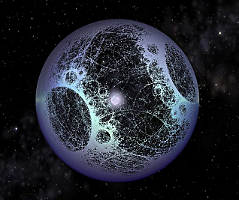 If the Emperor has one out there, we aim to find it! Or, Dyson spheres, or ringed systems, whatever!
If the Emperor has one out there, we aim to find it! Or, Dyson spheres, or ringed systems, whatever! Yep, you read that right! They went from taking away the Start Button, to building it into their mice! Gotta love the way Microsoft sticks to their guns! It is even blue. The Sculpt mouse comes to two varieties, “Comfort” and “Mobile.” They will be available soon for around $30.00.
Yep, you read that right! They went from taking away the Start Button, to building it into their mice! Gotta love the way Microsoft sticks to their guns! It is even blue. The Sculpt mouse comes to two varieties, “Comfort” and “Mobile.” They will be available soon for around $30.00. Don’t spend your hard earned money on the Evil Empire (Microsoft’s) Small Business Server! Get all those capabilities and more for FREE! This was recommended by one of our faithful viewers that just installed it, and loves it!
Don’t spend your hard earned money on the Evil Empire (Microsoft’s) Small Business Server! Get all those capabilities and more for FREE! This was recommended by one of our faithful viewers that just installed it, and loves it!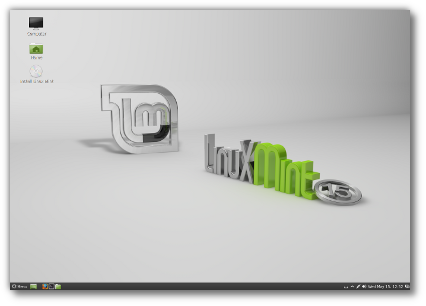 And… of course, it TOTALLY rocks! Best Linux desktop in existence (in my humble opinion!)
And… of course, it TOTALLY rocks! Best Linux desktop in existence (in my humble opinion!)