Geek Software of the Week: Flashboot!
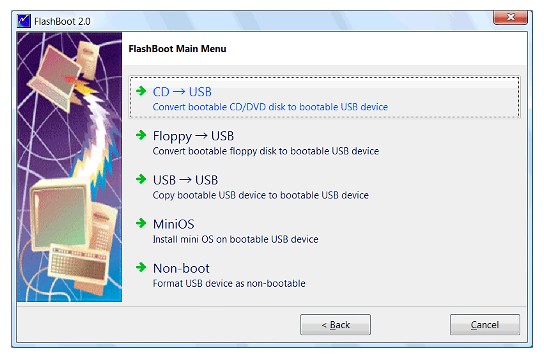 So… there was no GSotW last week, so, we have two this week! How’s that!?! This is a good one! I use it all the time. It is a purchased product rather than free, but it is really nice and very convenient!
So… there was no GSotW last week, so, we have two this week! How’s that!?! This is a good one! I use it all the time. It is a purchased product rather than free, but it is really nice and very convenient!
Flashboot – Create Bootable USB Media!
“FlashBoot is a tool to make USB storage devices bootable. FlashBoot supports USB thumbdrives and USB HDDs. FlashBoot partitions, formats USB storage device and then automatically installs operating system files to it. Supported operating systems: Windows 7/Vista, Windows XP, SysLinux-based disks, GRUB4DOS disks, Linux kernel etc.
You may create blank bootable USB flash with minimal set of system files and then manually tune it for your needs, or convert a full-featured bootable CD-ROM or floppy disk to bootable USB Flash keeping all functionality.
Most popular FlashBoot feature is a convertion of Windows installation CD/DVD into bootable USB disk to install Windows XP from USB or to install Windows 7 or Vista from USB on netbooks and other devices without CD/DVD drive.
FlashBoot is a tool with rich feature list:
- Convert Windows XP, Windows Vista, Windows 7 installation CD/DVD disc to bootable USB disk (to install Windows on netbooks and other computers without CD/DVD drive)
- Create USB disk to reset password for any user of Windows XP/Vista/7
- Extract Windows XP recovery console from Windows XP installation CD to bootable USB disk
- Convert BartPE bootable CD to bootable USB disk
- Convert IsoLinux, SysLinux, GRUB4DOS and DOS bootable CDs/DVDs/floppy disks to bootable USB disks
- Duplicate USB disks
You get all the features “in one box” if you use FlashBoot.
FlashBoot can either format physical disk or write an image file. So you may create customized USB disk manually or with another tool and use FlashBoot to create image out of it and redistribute it in local network or online.