Handy Tip: Use Gmail as Your Out-going SMTP Gateway
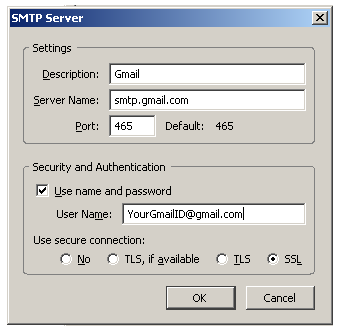 So, why would you want to use Gmail as your SMTP Gateway? Well, let’s say that you have a laptop that you travel with. And you have Mozilla Thunderbird set up as your e-mail client. On your local, home network, you use your ISP’s SMTP gateway, and all is well. But when you take your laptop and go to Starbuck’s using their WiFi connection… you can’t send e-mail. Drat!
So, why would you want to use Gmail as your SMTP Gateway? Well, let’s say that you have a laptop that you travel with. And you have Mozilla Thunderbird set up as your e-mail client. On your local, home network, you use your ISP’s SMTP gateway, and all is well. But when you take your laptop and go to Starbuck’s using their WiFi connection… you can’t send e-mail. Drat!
What do you do? Well, if you have a Gmail account (they are free, after all) then you can do this… set up Gmail as your out-going SMTP Gateway. Simply fill in the fields in Thunderbird as shown in the screenshot, and you are good to go! Handy, huh?
(Don’t forget the SSL radio button, and the port definition!)