Recover Disk Space After Your Windows 10 Upgrade
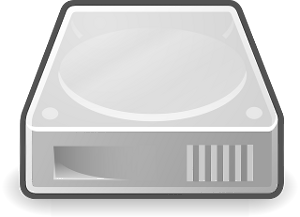 Have less space after your Windows 10 upgrade? Here’s what to do!
Have less space after your Windows 10 upgrade? Here’s what to do!
Windows 10 upgrade left you low of storage space? Free up gigabytes with a few clicks
ZDNet – By: Adrian Kingsley-Hughes for Hardware 2.0 – “Are you finding that your hard drives feel a bit cramped following your Windows 10 upgrade? Here’s how to free up tens of gigabytes of free space with just a few clicks.
What’s taking up the additional space on your storage device are the Windows 10 files that were downloaded to your PC before the upgrade, along with the previous operating system your PC was running.
On my test systems these files have taken up anything between 12 and 35 gigabytes.
One important caveat before going any further: The following operation will delete your previous operating system, which means that you won’t be able to roll back to the Windows installation you were running prior to the upgrade.”
Search for “Disk Cleaner”
Select “Clean up system files”
Select “Previous Windows Installations,” and “Temporary Windows installation files” (at least)
Agree to the warning that if you clean up the previous Windows installations or temporary installation files, you will no longer be able to restore the machine back to previous versions…
You are done!