LibreOffice 4.3 is Out!
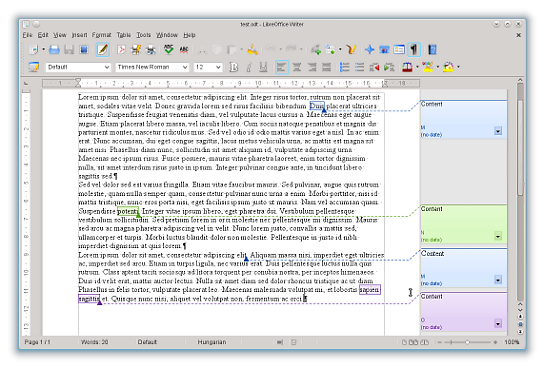 A new version of LibreOffice 4.3 is out, and Steven J. Vaughn-Nichols likes it! (So do I!)
A new version of LibreOffice 4.3 is out, and Steven J. Vaughn-Nichols likes it! (So do I!)
LibreOffice 4.3: The best open-source office suite gets better
ZDNet – By: Steven J. Vaughan-Nichols – “Ever since LibreOffice split off from the troubled OpenOffice in 2010, this open-source office suite has gotten better and better. With this new release from The Document Foundation, LibreOffice 4.3 has established itself as the best non-Microsoft office suite.
The new LibreOffice 4.3 brings many new useful improvements and features to the program. These include:
Document interoperability: Support of Microsoft’s Office Open XML (OOXML, aka OpenXML) Strict, OOXML graphics improvements (DrawingML, theme fonts, preservation of drawing styles and attributes), embedding OOXML files inside another OOXML file, support of 30 new Excel formulas, and support of MS Works spreadsheets and databases. The new LibreOffice also supports Mac legacy file formats such as ClarisWorks, ClarisResolve, MacWorks, SuperPaint, and more.
Intuitive spreadsheet handling: Calc now allows the performing of several tasks more intuitively, thanks to the smarter highlighting of formulas in cells, the display of the number of selected rows and columns in the status bar, the ability to start editing a cell with the content of the cell above it, and being able to fully select text conversion models by the user.
3D models in Impress: Support of animated 3D models in the new open glTF format, plus initial support for Collada and kmz files that are found in Google Warehouse, in order to add a fresh new look and animations to keynotes. This feature is currently supported only on the Windows and Linux versions.
Comment management: Comments can now be printed in the document margin, formatted in a better way, and imported and exported – including nested comments – in Open Document Format (ODF), DOC, OOXML and RTF documents, for improved productivity and better collaboration.
It is this last improvement that I’m most excited about. Trouble with reading and writing comments between different formats and office suites has long annoyed me. This looks to be a real step forward to solving this nuisance.
LibreOffice 4.3 also support ‘monster’ paragraphs exceeding 65,000 characters. In addition, the accessibility technology on Windows has become a standard feature, thanks to the improvements based on IBM’s IAccessible2 framework.
For the complete list of new features and improvements of see the LibreOffice 4.3 release notes.
The program’s code quality has also been greatly improved in the last two years. Coverity Scan found the defect density per 1,000 lines of code has shrunk from an above the average 1.11 to an industry leading 0.13 since 2012. According to Coverity, ‘LibreOffice has done an excellent job of addressing key defects in their code in the short time they have been part of the Coverity Scan service.’
Like previous versions, LibreOffice is available for Linux, Mac, and Windows systems. You can also run an older version, LibreOffice 4.2, from the cloud using a Software-as-a-Service (SaaS) model.
With the United Kingdom making LibreOffice’s native ODF its default format for government documents, LibreOffice is certain to become more popular. Other cash-strapped governments, such as Italy’s Umbria province, have found switching to LibreOffice from Microsoft Office has saved them hundreds of thousands of Euros per thousand PCs.
‘The LibreOffice project shows that a large free software community can live and thrive without the patronage of a software vendor, to liberate PC desktops,’ said Thorsten Behrens, Chairman of The Document Foundation in a statement. ‘Today, you can’t own a better office suite than LibreOffice, in term of features, interoperability, support for document standards and independence. After many years, LibreOffice brings the control of the PC desktop back into the hands of the users.’
LibreOffice 4.3 is available for download now. Extensions and templates to add specific features can be found at the LibreOffice Extensions page.”