Geek Software of the Week: WhoIsConnectedSniffer!
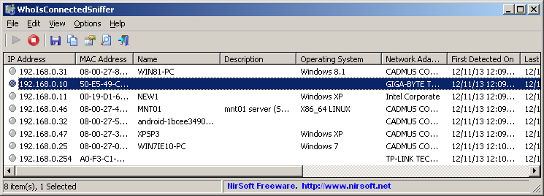
This week’s Geek Software of the Week is very useful both for private use, and corporate use! Have you ever wanted to know who is actually on your network? That is, all the PCs that are connected, all the devices that are connected, in fact, just who is out there?
This week’s Geek Software of the Week provides you with the answer! It is another great Nirsoft utility that is free both for private and corporate use.
“WhoIsConnectedSniffer is a network discovery tool that listens to network packets on your network adapter using a capture driver (WinpCap or MS network monitor) and accumulates a list of computer and devices currently connected to your network. WhoIsConnectedSniffer uses various protocols to detect the computers connected to your network, including ARP, UDP, DHCP, mDNS, and BROWSER.
For every detected computer or device, the following information is displayed: (Some of the fields might be empty if the information cannot be found inside the packets) IP Address, MAC Address, name of the device/computer, description, Operating System, Network Adapter Company, IPv6 Address.
After collecting the connected computers/devices information, you can easily export the list to tab-delimited/comma-delimited/xml/html file.”