A new major version of PowerPress, with great new features!
RawVoice launches PowerPress 5.0
“Podcasting powerhouse RawVoice announced the release of PowerPress 5.0, a platform that provides content creators everything they need to podcast with a WordPress website or blog. The latest version includes Taxonomy Podcasting and Post Type Podcasting, which expands on the ability to podcast with blog posts and categories.
‘Taxonomy Podcasting and Post Type Podcasting add additional control for content creators to organize and display podcast content,’ RawVoice CIO Angelo Mandato said. Custom Post Types allow users to organize content into specific types, while custom taxonomies help users to classify content. Taxonomy Podcasting, co-sponsored by AfterBuzzTV.com, can be used to add podcast to a custom taxonomy-built website, navigation system or search mechanism.
‘Before PowerPress 5.0, we were limited to organizing our podcasts by category or custom channels,’ RawVoice CEO Todd Cochrane said. ‘Now we can separate and organize our websites into silo’s of podcast content, organized with category navigation separate from our blog categories.’
PowerPress 5.0 also introduces podcasters to the latest in Web-based media playback by including the MediaElement.js HTML5 Media Player.
‘Playing media on your podcast website just got better by utilizing the MediaElement.js media player library,’ Mandato said. ‘This open source HTML5-based player provides Flash and Silverlight fallback for older browsers and supports iPhone, iPad and Android.’
PowerPress 5.0 continues to make podcasting easier with its new Advanced and Default Modes that will help new podcasters get setup within minutes of installation.
‘With Advanced Mode, all of the settings and features are available,’ Mandato explained. ‘In Default mode, only the essential settings are provided, these two setting give both the novice and the professional the right amount of tools to syndicate their podcast.’
RawVoice, parent company to Blubrry and Tech Podcast Network, has provided content creators the power to expand their audiences, make money through advertising, receive detailed audience measurements and host their audio and video since 2005.”




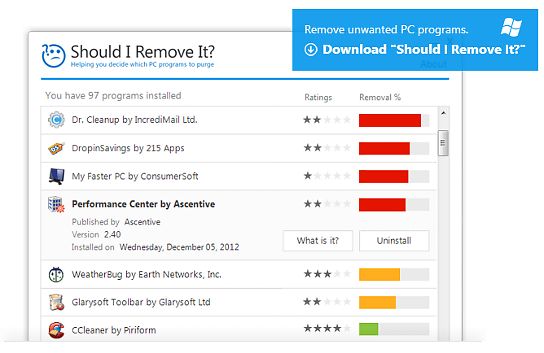 This week’s Geek Software of the Week is SO completely useful, both to you and you computer clueless friends (you know that you have them!) that you will wonder, “Where has this program been all my life?!” Just install it, run it, and you will know what programs people have had problems with (and therefore, should be deleted) and which ones are safe. Go forth and be safe, people!
This week’s Geek Software of the Week is SO completely useful, both to you and you computer clueless friends (you know that you have them!) that you will wonder, “Where has this program been all my life?!” Just install it, run it, and you will know what programs people have had problems with (and therefore, should be deleted) and which ones are safe. Go forth and be safe, people!