Mistserver – An Open Source Media Server!
This is a new Open Source project that provides a multi-media server similar to Wowza Media Server. Check it out!
“Mistserver now open source!
We are proud to announce that after three years of research, development and testing we are now ready to release our multi-standard multimedia streaming server.
Mistserver is a true next generation media server, designed with the future needs of media in mind. Our software allows for limitless scalability, is extremely efficient, compact and stable, with the added benefit of the lowest total cost of ownership.
Built entirely modular from scratch, keeping up support for the rapidly developing world of media becomes possible; in fact – our software can be updated without any service interruptions, not just minor upgrades but even adding support for new protocols on the fly.
Mistserver
The main design concept in mind here is modularity. The server software was designed from the ground up to be modular in respect to supported protocols and encodings, so that new advances in these fields could easily and quickly be added to the server without having to redesign or rewrite any parts of it. Every connected user starts up a new process on the server. This effectively means that if somehow a viewer manages to crash the server process, only that viewers’ connection will be affected. All other viewers will be able to keep using the server unimpaired. This additionally means that Connectors that are not currently in use do not require system resources, and problems with one Connector will not be able to affect the others.
Mistcenter
Traditionally servers are setup once and entirely by hand. Setting up a network of servers requires insight in network topology and can be very error-prone. Our solution changes this concept entirely: instead of setting up every server by hand the requested performed operations by all servers as a whole are setup from a central point (through the API or Mistcenter). This wanted server behaviour is then automatically translated into per-server configurations and uploaded to all the servers by the system. Not only does this simplify server setup, but it allows dynamic reconfigurations – either manual or automatic. For example it is possible to set fifty servers to stream three streams equally divided between them but when necessary two-thirds of these servers can be allocated to a single stream. This can be done within minutes and without interrupting service.
Miststeward
DDVTECH invented a new routing technique for optimizing mass volume connections in CDN networks; Miststeward contains algorithms that are continuously fed with network performance data from the servers (and connections) about the Latency, the # of Hops and the Throughput. For each connection, server, etc, the stewards are calculating an ‘NP-index’ network performance index) varying from ‘near zero’ (= good, high performance) up to ‘infinity’ (low performance). The idea is that when a network is optimized in a smart way using this type of dynamic performance data a) the network becomes more efficient than traditional networks, b) the network can respond to crashes and other problems and is capable of taking preemptive action (faster and better than humans!) and c) even be self-learning and optimizing.”



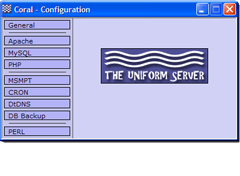 This is a truly different, and useful GSotW! It allows you to easily run a WAMP environment which you can use to run, test, and build a web server that will allow you to build and test web applications, which can then be moved to production servers. Pretty cool stuff!
This is a truly different, and useful GSotW! It allows you to easily run a WAMP environment which you can use to run, test, and build a web server that will allow you to build and test web applications, which can then be moved to production servers. Pretty cool stuff!