Don’t Download the Wrong VLC!
I love VLC. It is one of the programs I install on all my systems, whether Windows, or Linux. BUT, some evil, nasty dewds are making the good name of VLC a “hook” to get you to download a modified mailware infested version! Grrrr!
VLC media player suffering in face of crapware and uncaring Google
“Ask any geek for a media player recommendation that runs on Windows, Mac, or Linux, and you’re guaranteed to hear VLC mentioned quite often. It’s free to download and use, includes support for just about any video format you’d want to watch, and has a dedicated team of developers behind it.
The problem is, while VLC is developed as a not-for-profit open source project, other companies are taking advantage of its popularity to distribute adware and spyware.
If you want to download VLC then the official versions are available at the VideoLan website–the organization composed of volunteers who develop the media player. However, if you do a search for VLC on the top two search engines: Google or Bing, a number of malicious links appear alongside the official VideoLan page.
These other links are put there by companies that want you to download their modified version of VLC that includes adware and spyware. They trade on the good name of VLC in order to infect your system and then start earning money from you and your machine.
The VideoLan team faces two major problems because of this: the first is their software being associated with malicious activity and being flagged by antivirus software as such, and the second being the search engines apparently not willing to do much about it.”
Even though the search engines have been informed about the bogus links, they aren’t removing them. Sigh! Watch out, out there!
 This is a Geek Software of the Week, and a Geek Web Site of the Week! Check out these great freeware utilities:
This is a Geek Software of the Week, and a Geek Web Site of the Week! Check out these great freeware utilities: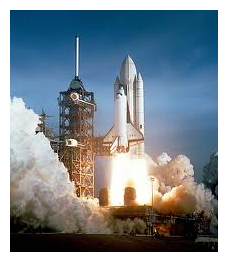 My Opinion: We were “The Man” when it came to space exploration. We rocked the house in 1969 when we put men on the moon. But budget cuts at NASA, and general lack of interest in the dream of space exploration by the public has pretty much doomed our space leadership as a nation. It is a shame. President Kennedy gave us a lofty goal to achieve back in the 60s, and we met his timetable of putting a man on the moon and returning him safely before the decade of the sixties was out. I was (and am) a “space geek!” I love the space program. I have been to Cape Kennedy, Houston, and Huntsville, and seen all the achievements in the museums. I have watched shuttles lift off while in Florida, not on TV, but “in the flesh!” I have been to the Air and Space Museum in Washington, DC, and seen the artifacts of our dream on display there.
My Opinion: We were “The Man” when it came to space exploration. We rocked the house in 1969 when we put men on the moon. But budget cuts at NASA, and general lack of interest in the dream of space exploration by the public has pretty much doomed our space leadership as a nation. It is a shame. President Kennedy gave us a lofty goal to achieve back in the 60s, and we met his timetable of putting a man on the moon and returning him safely before the decade of the sixties was out. I was (and am) a “space geek!” I love the space program. I have been to Cape Kennedy, Houston, and Huntsville, and seen all the achievements in the museums. I have watched shuttles lift off while in Florida, not on TV, but “in the flesh!” I have been to the Air and Space Museum in Washington, DC, and seen the artifacts of our dream on display there.


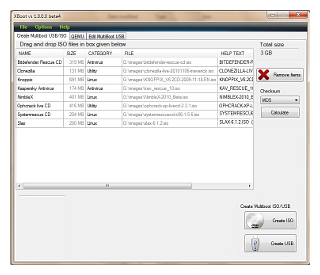 So, you want to run multiple Linux distros from one (large) USB stick? Cool. Here’s a utility to help you set that up! Go forth and be geeky!
So, you want to run multiple Linux distros from one (large) USB stick? Cool. Here’s a utility to help you set that up! Go forth and be geeky!