 I have Vudu on my Visio Blu-Ray Player at home. It is pretty cool! In fact, my Player came with $15.00 in free rentals, which I have to use before the end of this month! So, I had better get busy this weekend and watch some stuff! Anyway, the Boxee Box looks cool… but, I am leaning toward the Roku box… more on that when I finally get one, or the other! The bottom line is, the future is Streaming Video on the Internet (IPTV!) You have heard it here on the Doctor’s Blog for years!
I have Vudu on my Visio Blu-Ray Player at home. It is pretty cool! In fact, my Player came with $15.00 in free rentals, which I have to use before the end of this month! So, I had better get busy this weekend and watch some stuff! Anyway, the Boxee Box looks cool… but, I am leaning toward the Roku box… more on that when I finally get one, or the other! The bottom line is, the future is Streaming Video on the Internet (IPTV!) You have heard it here on the Doctor’s Blog for years!
Right Place, Right Time: Vudu streaming movie service hits Boxee
“Streaming video on demand service Vudu will be available on all forms of Boxee in November, the company announced Thursday. This partnership will put a Vudu client on both the D-Link Boxee Box and the Boxee media center software for PC and Mac.
The service offers 480p, 720p, and 1080p HD movie rentals, and gets many movies in conjunction with their DVD launch. Though the service first launched as a standalone set top box back in 2007, it eventually became a video solution embedded in TVs and connected Blu-ray players.
Vudu’s shift to being an embedded service looks to have been timed perfectly, and it is now available on products from LG, Mitsubishi, Samsung, Sanyo, Sharp, Toshiba and Vizio. In early 2010, Vudu was acquired by Wal-Mart, cementing its place in the burgeoning for-pay video streaming market alongside Netflix, Apple, Amazon, and Blockbuster.
Now, with a place in the Boxee Box, Vudu finds itself again in the right place at the right time. Set top boxes that stream content ‘over the top’ (OTT) of an internet connection are hot items right now, and Boxee will be competing with Google TV and the Logitech Revue set top box, Apple’s newly redesigned AppleTV, and Roku’s streaming media player, now sold in retail through Netgear.”



 I have Vudu on my Visio Blu-Ray Player at home. It is pretty cool! In fact, my Player came with $15.00 in free rentals, which I have to use before the end of this month! So, I had better get busy this weekend and watch some stuff! Anyway, the Boxee Box looks cool… but, I am leaning toward the Roku box… more on that when I finally get one, or the other! The bottom line is, the future is Streaming Video on the Internet (IPTV!) You have heard it here on the Doctor’s Blog for years!
I have Vudu on my Visio Blu-Ray Player at home. It is pretty cool! In fact, my Player came with $15.00 in free rentals, which I have to use before the end of this month! So, I had better get busy this weekend and watch some stuff! Anyway, the Boxee Box looks cool… but, I am leaning toward the Roku box… more on that when I finally get one, or the other! The bottom line is, the future is Streaming Video on the Internet (IPTV!) You have heard it here on the Doctor’s Blog for years!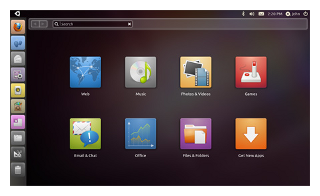 So, there has long been a “fuss” among Linux wonks about “KDE?” or “Gnome?” Well, Canonical (makers of Ubuntu) say, “Unity!” The new Unity interface is built on Gnome, but it is different! Interesting choice, Canonical!
So, there has long been a “fuss” among Linux wonks about “KDE?” or “Gnome?” Well, Canonical (makers of Ubuntu) say, “Unity!” The new Unity interface is built on Gnome, but it is different! Interesting choice, Canonical! I have finished an “upfit,” and “re-branding,” of the Dr. Bill.TV web site! It is the new “go to” place for Dr. Bill -The Computer Curmudgeon videos! It would be REALLY great if you would consider subscribing to this feed for the new, re-launched show! If you go to the site, you will see lot’s of ways to subscribe at the bottom of the main page. Enjoy the geekiness!
I have finished an “upfit,” and “re-branding,” of the Dr. Bill.TV web site! It is the new “go to” place for Dr. Bill -The Computer Curmudgeon videos! It would be REALLY great if you would consider subscribing to this feed for the new, re-launched show! If you go to the site, you will see lot’s of ways to subscribe at the bottom of the main page. Enjoy the geekiness! I have highlighted the awesome JW Player for flash as a “Geek Software of the Week” before, and it rocks! But, with the re-launch of the “Dr. Bill – The Computer Curmudgeon” show, I decided to “go all out” and purchase a full copy of the player from Longtail Video (Jeroen “JW” Wijering’s brainchild) and go for it! I had used the “freebie” player before, and was very impressed, but, since one day, if the stars align, I hope to make a little spending money from the show (we can only hope!) … legally (and you guys know, the Doctor is all about the legal!) I had to purchase the full version.
I have highlighted the awesome JW Player for flash as a “Geek Software of the Week” before, and it rocks! But, with the re-launch of the “Dr. Bill – The Computer Curmudgeon” show, I decided to “go all out” and purchase a full copy of the player from Longtail Video (Jeroen “JW” Wijering’s brainchild) and go for it! I had used the “freebie” player before, and was very impressed, but, since one day, if the stars align, I hope to make a little spending money from the show (we can only hope!) … legally (and you guys know, the Doctor is all about the legal!) I had to purchase the full version.