Our favorite free office suite is moving on up to version 3.0! Check out the new features!
OpenOffice.org 3.0 beta is ready for testing
“The OpenOffice.org Community is pleased to announce that the public beta release of OpenOffice.org 3.0 is now available. This beta release is made available to allow a broad user base to test and evaluate the next major version of OpenOffice.org, but is not recommended for production use at this stage. If you are a regular user of OpenOffice.org, here’s a great opportunity to help us make the next release the best ever.
What’s new in OpenOffice.org 3.0?
The most immediately visible change to OpenOffice.org 3.0 is the new ‘Start Centre’, new fresh-looking icons, and a new zoom control in the status bar. A closer look shows that 3.0 has a myriad of new features. Notable Calc improvements include a new solver component; support for spreadsheet collaboration through workbook sharing; and an increase to 1024 columns per sheet. Writer has an improved notes feature and displays of multiple pages while editing. There are numerous Chart enhancements, and an improved crop feature in Draw and Impress. Behind the scenes, OpenOffice.org 3.0 will support the upcoming OpenDocument Format (ODF) 1.2 standard, and is capable of opening files created with MS-Office 2007 or MS-Office 2008 for Mac OS X (.docx, .xlsx, .pptx, etc.). This is in addition to read and write support for the MS-Office binary file formats (.doc, .xls, .ppt, etc.). OpenOffice.org 3.0 will be the first version to run on Mac OS X without X11, with the look and feel of any other Aqua application. It introduces partial VBA support to this platform. In addition, OpenOffice.org 3.0 integrates well with the Mac OS X accessibility APIs, and thus offers better accessibility support than many other Mac OS X applications.”
A more detailed feature guide is here:
OpenOffice.org 3.0 Feature Guide


 Want to run the newest release of Fedora (which is Fedora 9, by the way) on your USB stick? Well, here’s the easy way to do it!
Want to run the newest release of Fedora (which is Fedora 9, by the way) on your USB stick? Well, here’s the easy way to do it!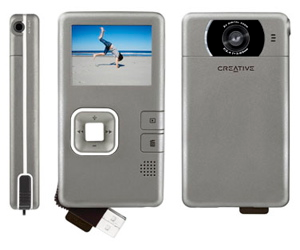 Gotta love it… a fairly cheap ($99.99) “camcorder” for videoing any weirdness you may see and then want to post on YouTube. Now, THIS is useful!
Gotta love it… a fairly cheap ($99.99) “camcorder” for videoing any weirdness you may see and then want to post on YouTube. Now, THIS is useful!