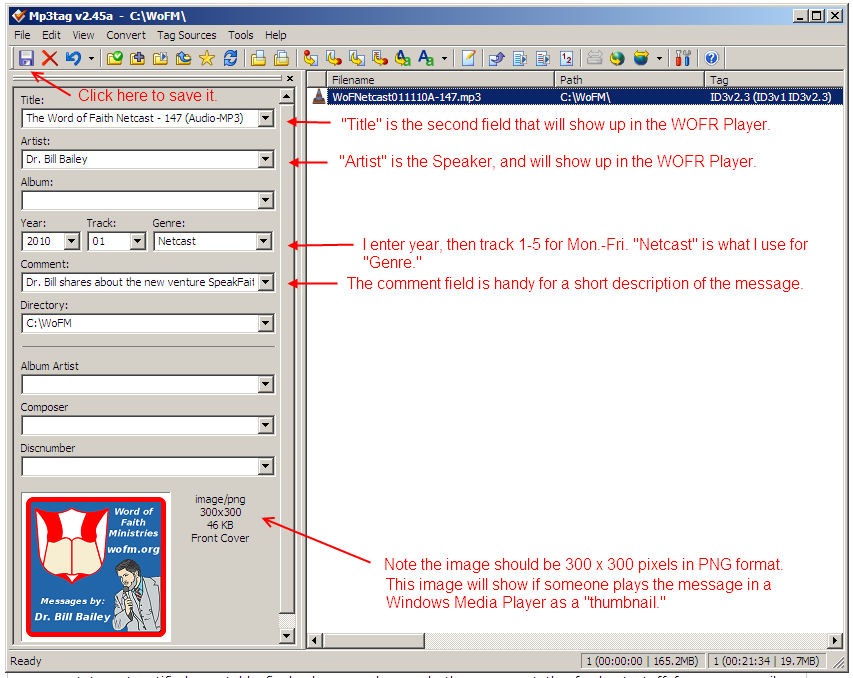 I have searched high and low for the BEST MP3 tag editor… well, I should say, media file tag editor, because I wanted one that would tag ogg format files, as well as MP3s. I found free ones that did only MP3s and I found expensive ones that did all formats but were difficult to use. NOW… I have found exactly what I was looking for… simple, supports a lot a formats, and SO very clean! Check it out! (AND, it is FREE!)
I have searched high and low for the BEST MP3 tag editor… well, I should say, media file tag editor, because I wanted one that would tag ogg format files, as well as MP3s. I found free ones that did only MP3s and I found expensive ones that did all formats but were difficult to use. NOW… I have found exactly what I was looking for… simple, supports a lot a formats, and SO very clean! Check it out! (AND, it is FREE!)
MP3tag Editor
“Mp3tag is a powerful and yet easy-to-use tool to edit metadata (ID3, Vorbis Comments and APE) of common audio formats. It can rename files based on the tag information, replace characters or words from tags and filenames, import/export tag information, create playlists and more. The program supports online freedb database lookups for selected files, allowing you to automatically gather proper tag information for select files or CDs.
Mp3tag supports the following audio formats:
* Advanced Audio Coding (aac)
* Free Lossless Audio Codec (flac)
* Monkey’s Audio (ape)
* Mpeg Layer 3 (mp3)
* MPEG-4 (mp4 / m4a / m4b / iTunes compatible)
* Musepack (mpc)
* Ogg Vorbis (ogg)
* OptimFROG (ofr)
* OptimFROG DualStream (ofs)
* Speex (spx)
* Tom’s Audio Kompressor (tak)
* True Audio (tta)
* Windows Media Audio (wma)
* WavPack (wv)”
And, check out these features!
* Write ID3v1.1-, ID3v2-, APEv2-Tags and Vorbis Comments to multiple files at once
* Full Unicode support
* Support for embedded cover art
* Automatically create playlists
* Recursive subfolders support
* Remove parts or the entire tag of multiple files
* Rename files based on the tag information
* Import tags from filenames
* Format tags and filenames
* Replace characters or words from tags and filenames
* Regular Expressions
* Export tag information to user-defined formats (like html, rtf, csv, xml)
* Import tag information from online databases like freedb or Amazon (also by text-search)
* Import tag information from local freedb databases
* Support for ID3v2.3 (ISO-8859-1 and UTF-16) and ID3v2.4 with UTF-8
* and much more …


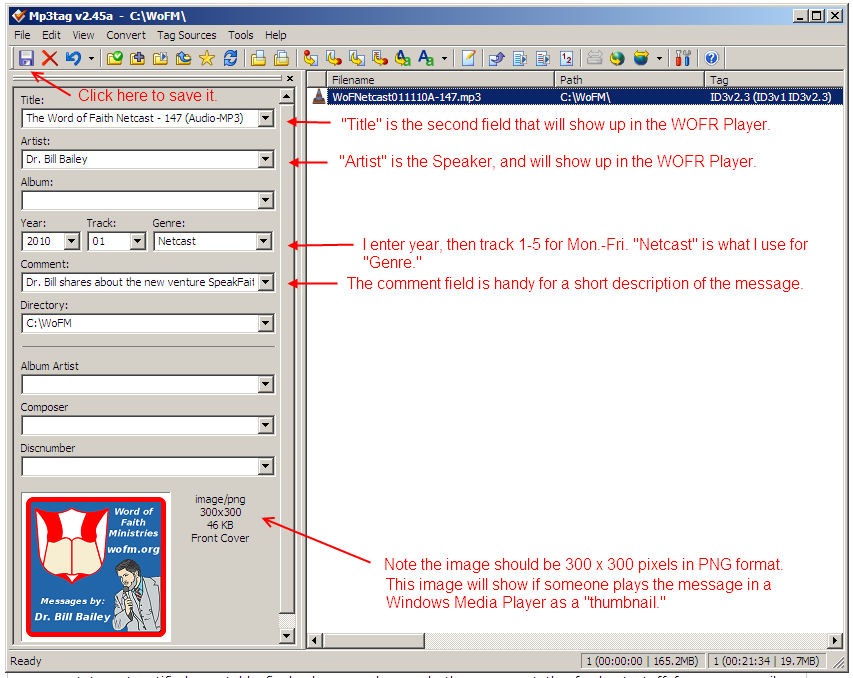 I have searched high and low for the BEST MP3 tag editor… well, I should say, media file tag editor, because I wanted one that would tag ogg format files, as well as MP3s. I found free ones that did only MP3s and I found expensive ones that did all formats but were difficult to use. NOW… I have found exactly what I was looking for… simple, supports a lot a formats, and SO very clean! Check it out! (AND, it is FREE!)
I have searched high and low for the BEST MP3 tag editor… well, I should say, media file tag editor, because I wanted one that would tag ogg format files, as well as MP3s. I found free ones that did only MP3s and I found expensive ones that did all formats but were difficult to use. NOW… I have found exactly what I was looking for… simple, supports a lot a formats, and SO very clean! Check it out! (AND, it is FREE!) Imagine a single Linux instance with 4 terabytes of memory (not diskspace… RAM!) Now imagine is has 2048 dual core processors (CPUs!) DEWD! 13.1 teraflops of computing power, connected to 240 terabytes of disk storage! Can I have one?
Imagine a single Linux instance with 4 terabytes of memory (not diskspace… RAM!) Now imagine is has 2048 dual core processors (CPUs!) DEWD! 13.1 teraflops of computing power, connected to 240 terabytes of disk storage! Can I have one? There is an excellent article on the new “$100.00 Laptop” by Jim Raposa. Check it out!
There is an excellent article on the new “$100.00 Laptop” by Jim Raposa. Check it out!