Here’s one of the few times I come down on Microsoft’s “side” (I know, the end of the world has come!) But, here’s (as I say often) the thing: Microsoft actually paid for the right to license and use MP3 technology, yet a court awarded Alcatel-Lucent a judgment anyway. This seams unfair to me!
Microsoft slapped with $1.52 billion payout in MP3 suit
“Those federal juries in San Diego do seem to frown on MP3 patent infringement. They just ordered Microsoft to fork over $1.52 billion (yes, with a “b”) to Alcatel-Lucent for infringing on two MP3 audio patents with its Windows Media Player, the largest patent ruling in history. Naturally, Alcatel-Lucent seems to like this turn of events. “We have made strong arguments supporting our view, and we are pleased with the court’s decision,” said Alcatel-Lucent spokeswoman Joan Campion. Microsoft is singing another tune, and is going to ‘seek relief from the trial court, and if necessary appeal,’ according to Tom Burt, corporate VP and deputy general counsel. The irony in all this — if you can call anything in a $1.52 billion case ‘ironic’ — is that Microsoft payed the Fraunhofer Institute $16 million to license the tech in the first place, but since Fraunhofer co-developed the MP3 with Bell Labs, and Lucent owns those patents, Alcatel-Lucent decided to go for the gold, and seem to have done a pretty good job of it. This probably won’t be the last we hear of this case, and it’s only one in a long list of lawsuits between the two companies, but boy is that a hefty sum.”


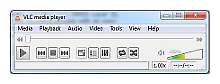 Some time back I recommended VLC Player as the Geek Software of the Week. Now, some GSoTW’s are better than others… some are just interesting… but some actually quietly revolutionize your life. That is what has happened with VLC Player! I recently was “playing” with Xubuntu on a small, underpowered test box, and I was trying to see how useful it would be as an actual “web surfing” system to use to just surf the web, etc. I installed the Linux version of VLC Player by enabling the “universe” add-on in Synaptic and adding VLC using the Synaptic interface. It was smooth, and worked exactly the same as my Windows XP install of VLC… in terms of look and feel. It was fast, clean, and played anything I ran into on the net as I surfed. This was cool, simple, and actually AWESOME! No searching for various codecs, no special setups… it just plain worked.
Some time back I recommended VLC Player as the Geek Software of the Week. Now, some GSoTW’s are better than others… some are just interesting… but some actually quietly revolutionize your life. That is what has happened with VLC Player! I recently was “playing” with Xubuntu on a small, underpowered test box, and I was trying to see how useful it would be as an actual “web surfing” system to use to just surf the web, etc. I installed the Linux version of VLC Player by enabling the “universe” add-on in Synaptic and adding VLC using the Synaptic interface. It was smooth, and worked exactly the same as my Windows XP install of VLC… in terms of look and feel. It was fast, clean, and played anything I ran into on the net as I surfed. This was cool, simple, and actually AWESOME! No searching for various codecs, no special setups… it just plain worked.