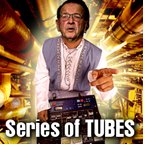Dr. Bill’s “Completely Boggled” Podcast Edition #46
Podcast: Play in new window | Download (Duration: 11:09 — 3.8MB) | Embed
Subscribe: RSS
Dr. Bill Podcast – 46 – (07/22/06)
Click on the “Streaming MP3” badge below to play Streaming Audio of this Podcast.

Download MP3
(Right-Click on the Link Above and Choose “Save” to Save the MP3 file locally on your PC.)
Click on the “Streaming Ogg” badge below to play Streaming Ogg Vorbis Format Audio of the Podcast.

Download Ogg Vorbis Format
(Right-Click on the Link Above and Choose “Save” to Save the Ogg Vorbis file locally on your PC.)
Boggled… at so many things! What is Podcasting? by “The Ninja,” from “Ask a Ninja!” Microsoft buys Winternals and Sysinternals. A Good “Primer” on Net Neutrality. Does Your Vacation Help Spammers? Late news, but better late than never! Ewido Anti-Spyware is Now Part of Grisoft! Does Science Fiction Predict Technology? An article in eWeek by David Gerrold, who wrote the Star Trek episode, “The Trouble with Tribbles.” So… You Think Your Cell Phone Services Stinks NOW?!? A “stinky” phone from Nokia… well, a contest finalist, anyway! Better “boggled” than clueless!